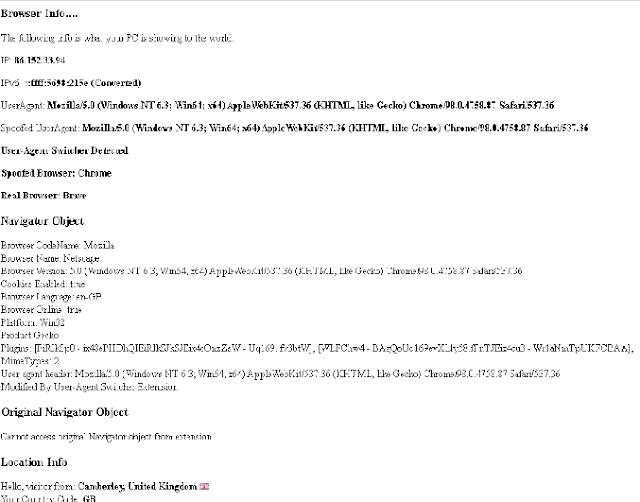My EU Cookie Message Disappeared From My Site - How To Get It Back
By Strictly-Software
I had a bit of a weird experience recently, I found out, only from Google informing me, that for some reason one of my Blogger sites was not showing the EU Cookie Notice that should appear on all Blogger sites if in a European country where "Consent to use Cookies", is required by all website users.
It used to show, and my other blogger sites were still working and in fact, on my own PC, it was still showing the correct message e.g:
"This site uses cookies from Google to deliver its services and to analyse traffic. Your IP address and user agent are shared with Google, together with performance and security metrics, to ensure quality of service, generate usage statistics and to detect and address abuse."
However, when I viewed the site Google had told me about on another PC this was not appearing for some reason.
I cleared all the cookies, path, domain, and session using the Web Extension called "Web Developer Toolbar", such as this Chrome version. After installing it, a grey cog appears in your toolbar if you fix it to.
It is really helpful for turning password fields into text, if you want to see what you are typing, or need to see a Browser stored password in the field, or as needed in this instance, for deleting all kinds of Cookies. So after deleting all the Cookies, I refreshed the page and but the EU Cookie Message still didn't show.
Fixing Blogger Cookie Notice Not Showing
If you view the source of a blogger site that is showing the EU Cookie message, then you should find the following code in your source, not generated source, but the standard "View Source" options when you right-click on the page and view the context menu.
The following code should be just above the footer where all your widget scripts are loaded. Notice that I put some HTML comments above my version of the code so I could easily identify it from Bloggers version in the DOM when viewing the source. Why do this if Bloggers code is not in the source anyway? Wait and see.
<!-- this is my code as bloggers only appear in the source sometimes -->
<script defer='' src='/js/cookienotice.js'></script>
<script>
document.addEventListener('DOMContentLoaded', function(event) {
window.cookieChoices && cookieChoices.showCookieConsentBar && cookieChoices.showCookieConsentBar(
(window.cookieOptions && cookieOptions.msg) || 'This site uses cookies from Google to deliver its services and to analyse traffic. Your IP address and user agent are shared with Google, together with performance and security metrics, to ensure quality of service, generate usage statistics and to detect and address abuse.',
(window.cookieOptions && cookieOptions.close) || 'Ok',
(window.cookieOptions && cookieOptions.learn) || 'Learn more',
(window.cookieOptions && cookieOptions.link) || 'https://www.blogger.com/go/blogspot-cookies');
});
</script> So to fix the issue, copy the code out of the page and then go to your layout tool in Blogger. Add a widget at the bottom if no JavaScript/Text widget already exists and copy the code into it.
Now the odd thing is that as soon as I saved the widget and then my blogger site. I went to the website having issues and viewed the source code. When I did I saw that not only was my version of the code was in the HTML, but somehow this had put Bloggers own version back into the HTML as well!
Why this would do that I have no idea. However, it meant that I now had two lots of the same script being loaded and 2 lots of the EU Cookie code that shows the DIV and the options for wording appearing in my HTML.
The good thing though, is that this did not cause a problem for my site. I found by adding that code into a widget at the bottom of my page above Bloggers magically re-appearing code, that it did NOT cause the message to appear twice, but also that when I removed my own version of the code, the Blogger version remained.
Also even though I have put in a version of the Blogger code that uses English sentences into the HTML when I use a Proxy or VPN to visit a European country such as Germany, the wording appears in German.
I suspect that my code runs first as it's first in the DOM, then the Google code runs, overwriting my DIV with their DIV and of course the correct wording for the country we are in.
So as I thought everything was working, I removed my own code and saved the site. I then went to it, deleted path, domain, and session cookies, and then refreshed the page again and saw the blogger cookie code running okay. When viewing the source I could see that my code had gone but the blogger code was now still in the HTML, whereas it wasn't before.
However......
After a few hours when I came back to the computer which had not been showing the message and I re-checked by clearing all cookies (path, domain and session), and saw that Bloggers code had disappeared again, and the message was now not showing again!
Why this has happened I do not know as I had not re-saved the Blogger site in question during the time away so I have no idea what caused the Blogger EU Code to disappear again.
There really should be an option in settings to force the Cookie compliance code to be inserted but as there isn't the answer seems to be to just leave your version of the cookie code in the HTML source in a widget at the bottom of the layout.
Why this works without causing issues I have no idea and it sounds like a bodge which it is, but as I cannot find any real answers to this problem online, or in Googles KB, I had to come up with a solution that worked to comply with Google's request and this seems to do it.
So the fact that when you have two lots of the same code in your HTML does NOT cause the message to appear twice is a good thing. This means that even if the original code re-appears then you are okay, and if it doesn't then your own code, which is a direct copy of the blogger code, runs instead.
Also as your code runs first, if it is causing Bloggers code to also re-appear in the HTML then that will run afterwards ensuring the correct European language is shown in the message.
You can view the JavaScript which is loaded in by Blogger by just appending /js/cookienotice.js to any blogger site e.g this one, http://blog.strictly-software.com/js/cookienotice.js. You can then see the functions and HTML they use to show the DIV. You can also see at the top the ID's and Classes they put on the Cookie Message DIV.
So if you want to check which version of the EU Cookie code is running when both sets of JavaScript exist, you could add a bit of code underneath that checks for the Cookie DIV on display, and add some CSS to target cookieChoicesInfo, which is the ID of the DIV that is shown and you could change the background colour of the DIV to see if it is your DIV or Bloggers DIV that appears.
For example, you could put this under your JavaScript code to change the background colour of the DIV with the following code.
<style>
#cookieChoiceInfo{
background-color: green !important;
}
</style>
Obviously green is a horrible colour for a background, but it easily stands out. When I did this I saw a Green DIV appear with the message in the correct language displayed, despite my EU options having English as the language for all the wording.
This is because our code to load the script, and the cookie options into the page runs first, before any Blogger code that appears lower down in the HTML / DOM. When that Blogger code does run, it overwrites the DIV and the wording in the correct European language.
If you right-click on the DIV and choose "inspect" then the Developer Console will appear and you will be able to see that your style to change the background colour is being used on the Cookie message DIV.
As it's a CSS style block with !important after the style, when the Blogger code overwrites the DIV and wording, the style for the background colour of the DIV is still being determined by our CSS Style block.
So the answer if your EU Cookie Compliance Message disappears is to add your own copy of their code into the site through a widget.
This shouldn't cause any problems due to any duplicate DIV overwriting your DIV and if it disappears again then at least your version remains.
I just don't understand two things.
1. Why did the Cookie code disappear in the first place?
2. Why did the Blogger code re-appear when I added my own version of Bloggers own EU Cookie message code into the HTML and then why did it dissapear again a couple of hours?
If anyone can answer these questions then please let me know. A search inside Googles Adsense site does not reveal any useful answers at all.
People just suggest adding query strings to your URL to force it to appear which is no good if your site is linked to from various Search Engines and other sites. Or to just delete all the cookies and refresh the page.
These are two useless suggestions, and the only thing that seems to work for me is the solution I came up with above. So if you have the same problem try this solution.
By Strictly-Software